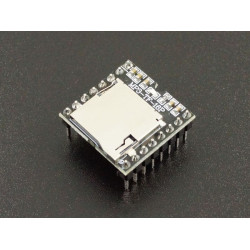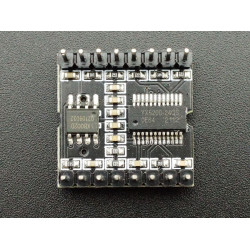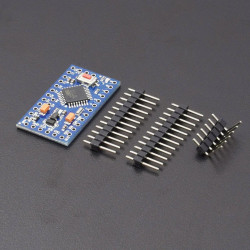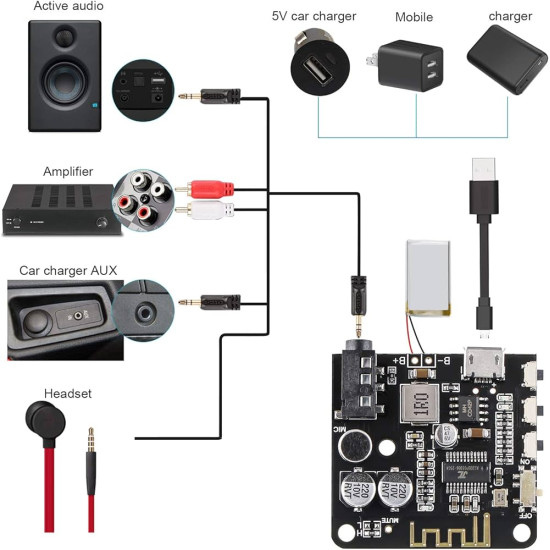
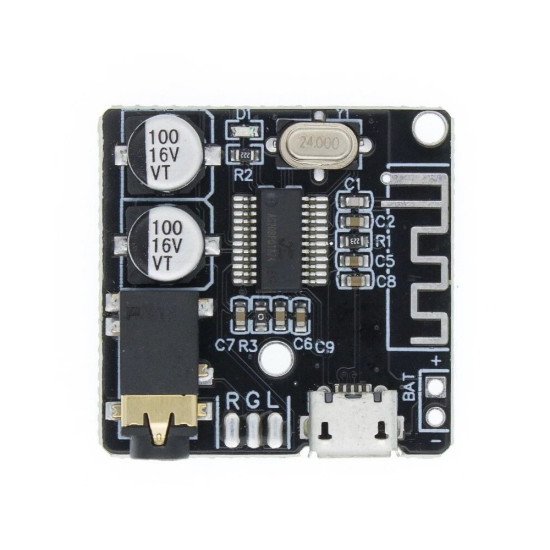



- Stock: In Stock
- Model: EVO-1253
Bluetooth Audio Receiver board Bluetooth 4.1 BT5.0 Pro MP3 Lossless Decoder Board Wireless Stereo Music Module With Case
BT5.0 Audio PRO Mini Bluetooth 5.0 MP3 Decoder Board Audio Receiver MP3 Lossless Player Wireless Stereo Music Amplifier Module Lithium battery charging Incoming call
BT5.0 Audio PRO continues the excellent basic functions of M28 (long-distance transmission, Bluetooth 5.0 backward compatible, lossless sound quality, etc.), and adds more user-friendly performance, as follows: Charge while putting: This product has a circuit of charging and discharging, which can directly charge the battery through the USB power supply, and Bluetooth can continue to work normally during the charging process, and truly realize the function of charging and discharging. Solve the pain point that some products can not be used during the charging process. When powered by USB alone: The red light flashes, indicating that the power supply is normal. When powered by a separate battery: The yellow light is always on, indicating that the battery power supply is normal; the yellow light flashes, indicating that the battery is low. When the USB and battery are connected at the same time: The red light flashes to indicate that the battery is charging; the red light always indicates that the battery is fully charged. (Note that if the USB input is suddenly disconnected during the charging and discharging process, there will be a few seconds of interruption due
to the charge and discharge mode switching at this time, after which Bluetooth will automatically restart, automatically connect and maintain the previous playback state) Incoming voice call function: After the Bluetooth is connected, turn on the call audio mode in the Bluetooth settings. If the phone calls, you can answer or hang up the phone through the PLAY/STOP button. You can choose to send from the microphone of the original headset (provided that the headset has a call function, which is a 4-segment type) or from the onboard microphone (default), see the function description for details. When the computer sound card is used: Tin the pads in the two boxes corresponding to the Sound Card on the back of the module, and then connect it to the USB interface of the computer through the USB cable, which can be used as a sound card. That is, the sound played by the computer is output through the audio interface of the module. See function description for details. (Not enabled by default) Product Size:
Product Features:
Support bluetooth 4.1 Mode, Support automatically back to even, Support to decode WAV/APE/FLAC/MP3 files losslessly, Support to output stereo.
Parameters characteristics
Power Supply
3.7-5V
SNR
90dB
THD N
-70dB
Crosstalk
-86dB
DNR
91dB
Support Profile
A2DP/AVCTP/AVDTP/AVRCP/HFP
LOS
>15m
Functions and interfaces defination:
2.Interface details
USB powered
Universal Micro USB 5V power supply
3.7-5V Supply Pad
External 3.7-5V lithium battery power conversion
LED indicator
Bluetooth mode long blue light
3.5mm stereo audio interface
Standard 3.5mm interface, output stereo sound source, plug in headphones, connect amplifiers and other devices
Instructions:
After the power is turned on, the blue indicator lights up and enters the Bluetooth mode; the English “The bluetooth device is ready to pair” is displayed, indicating that the Bluetooth mode is entered and waiting for pairing; the “XY_BT” searched by the mobile phone Bluetooth is the device name of the decoding board. , Click on the connection, the decoder board prompts "The bluetooth device is connected successfully", indicating that the decoder board and the mobile phone are connected successfully, you can play music. As shown below Picture;
Unlimited Blocks, Tabs or Accordions with any HTML content can be assigned to any individual product or to certain groups of products, like entire categories, brands, products with specific options, attributes, price range, etc. You can indicate any criteria via the advanced product assignment mechanism and only those products matching your criteria will display the modules.
Also, any module can be selectively activated per device (desktop/tablet/phone), customer login status and other criteria. Imagine the possibilities.
-500x137.png)










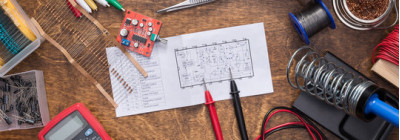
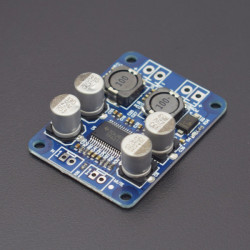
-250x250.jpg)

-250x250.jpg)




-250x250.jpg)
-250x250.jpg)







-250x250.jpg)




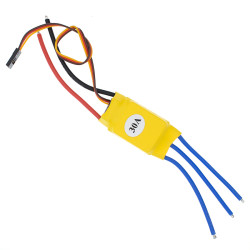
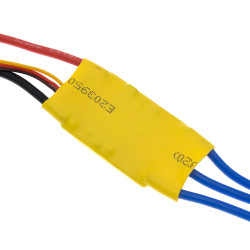
-250x250.jpg)


-250x250.jpg)
-250x250.jpg)














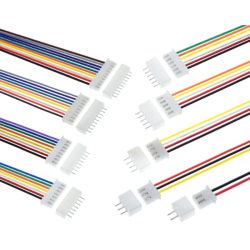
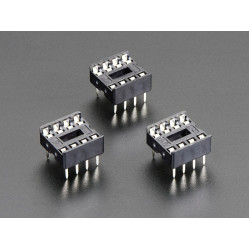

-250x250.jpg)


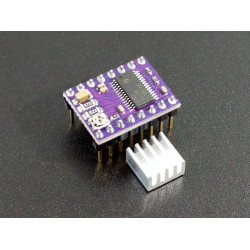
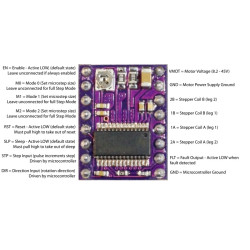














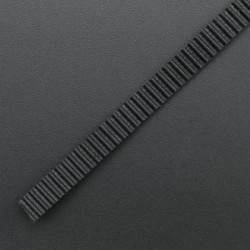
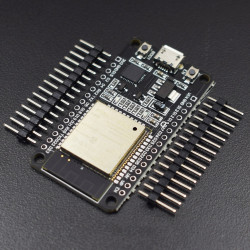
-250x250.jpg)
-250x250.jpg)
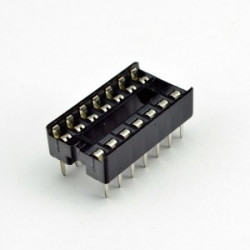




-250x250.jpg)
-250x250.jpg)
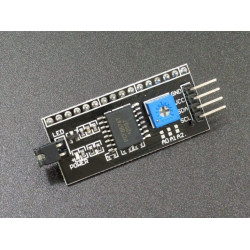
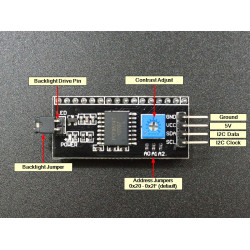
-250x250.jpg)


-250x250.jpg)
-250x250.jpg)
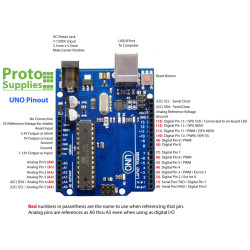
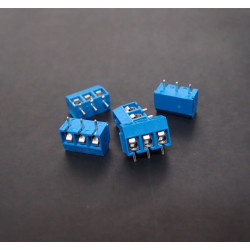


-250x250.jpg)
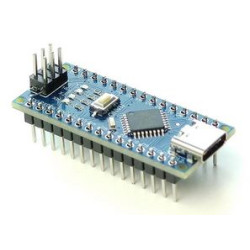

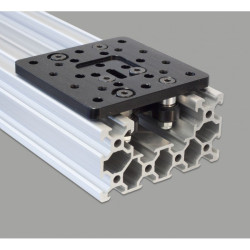

-250x250w.jpg)



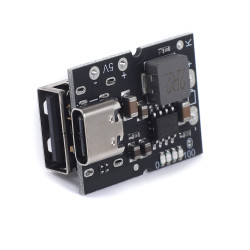
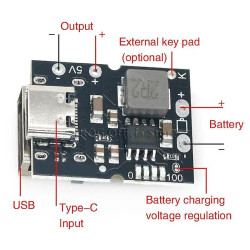
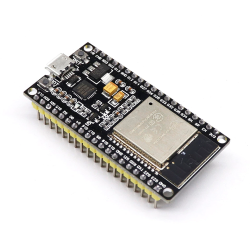
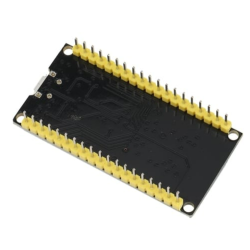


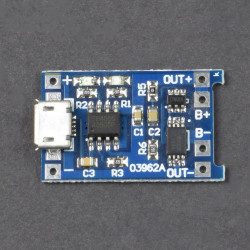

-250x250.jpg)
-250x250.jpg)

-250x250.jpg)

-250x250.jpeg)
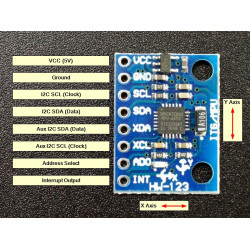
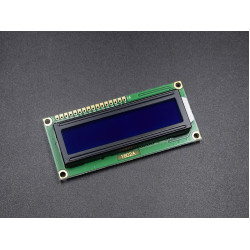
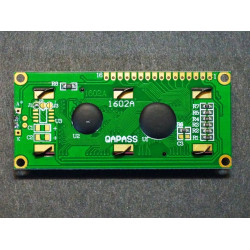

-250x250w.jpg)
-250x250w.jpg)
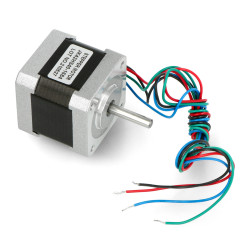


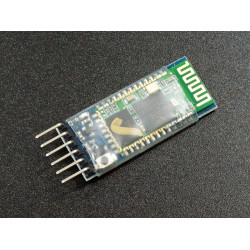
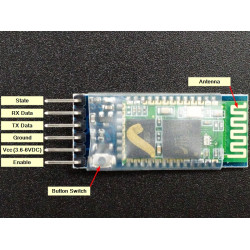

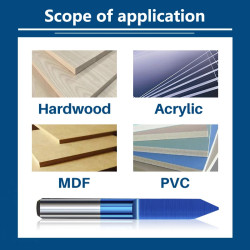





-250x250.jpg)


-250x250.jpeg)
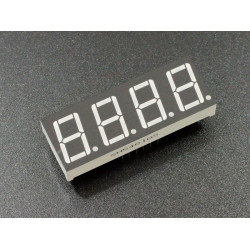
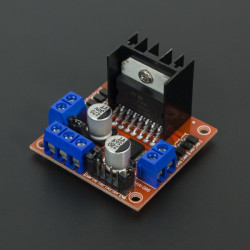
-250x250.jpg)
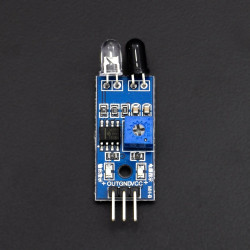
-250x250.jpg)



-250x250.jpg)



-250x250.jpg)

-250x250.jpg)


-250x250.jpg)

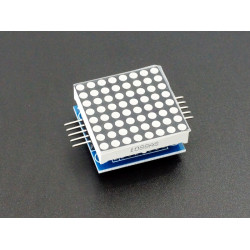
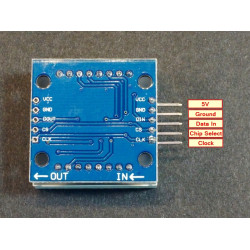


-250x250.jpg)
-250x250.jpg)



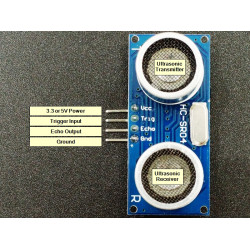





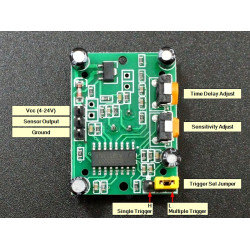
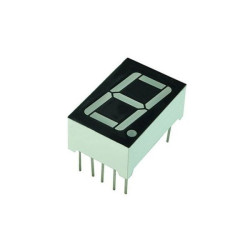
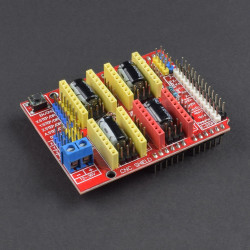
-250x250.jpg)



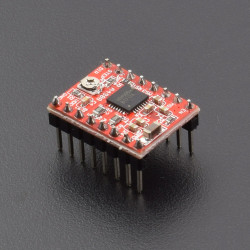
-250x250.jpg)





-250x250.jpg)
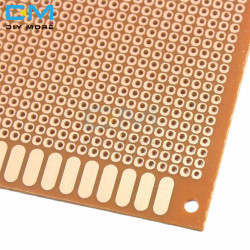

-250x250.jpg)
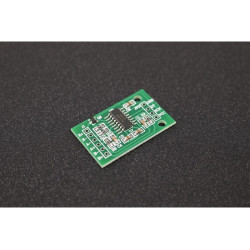



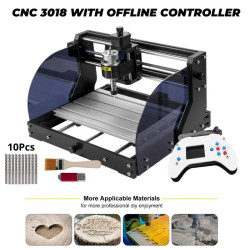

-250x250w.jpg)

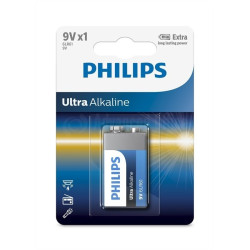


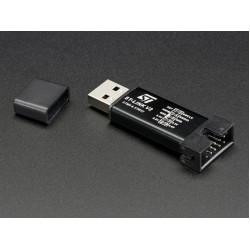


-250x250.jpg)
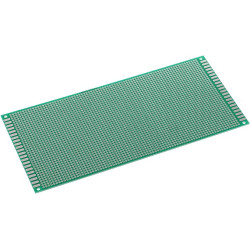


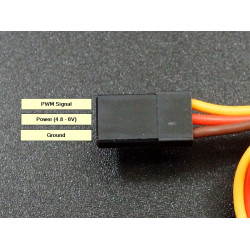

-250x250.jpg)
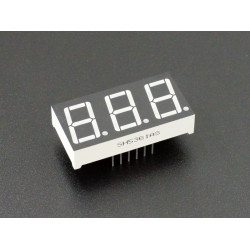
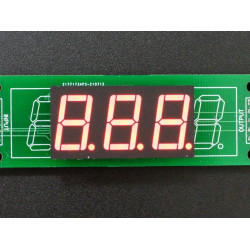
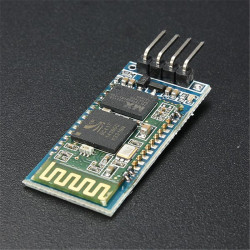



-250x250.jpg)

-250x250.jpg)





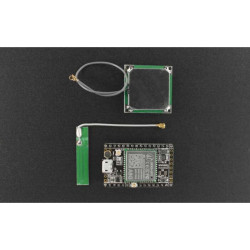

-250x250.jpg)

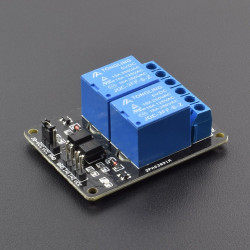
-250x250.jpg)







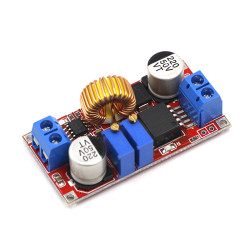

-250x250.jpg)
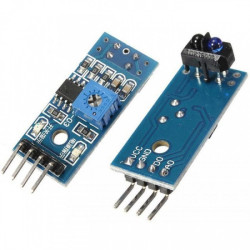
-250x250.jpg)

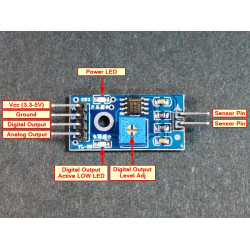



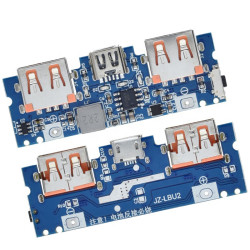


-250x250.jpg)
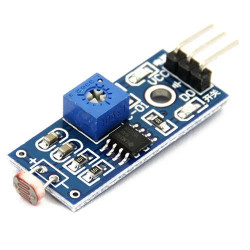
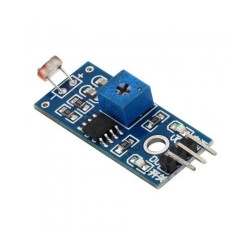
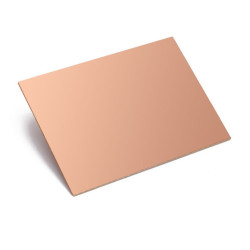







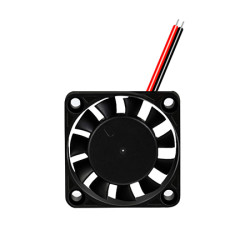


-250x250.jpeg)







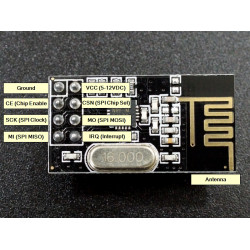
-250x250.jpg)


-1200x760w-250x250w.jpg)
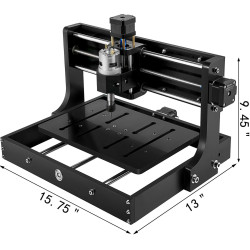
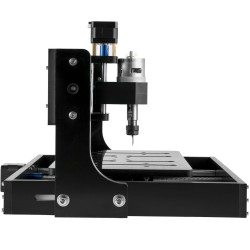
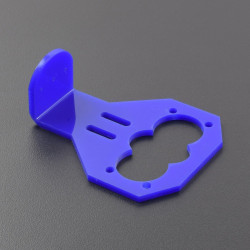
-250x250.jpg)
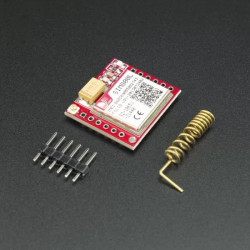






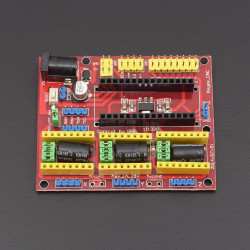
-250x250.jpg)
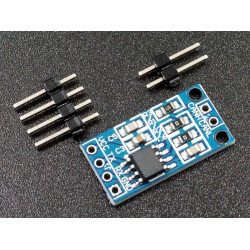



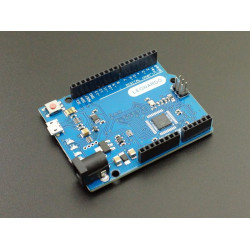
-250x250w.jpg)
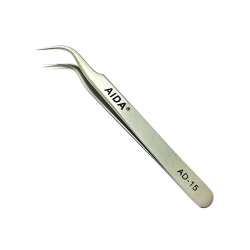
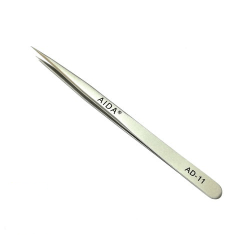



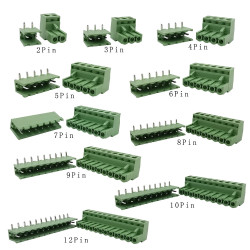


-250x250.jpg)




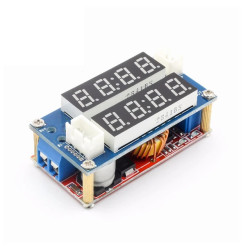



-250x250.jpg)
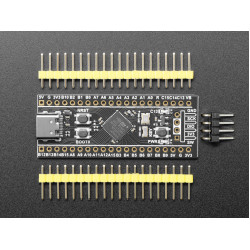
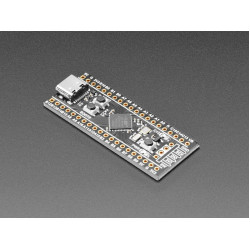

-250x250.jpg)


-250x250.jpeg)

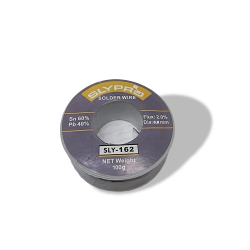
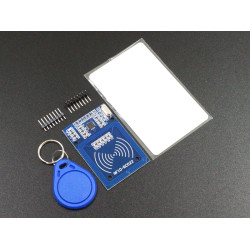
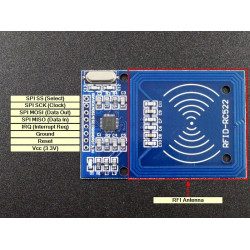








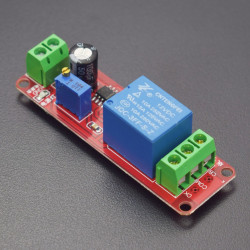
-250x250.jpg)

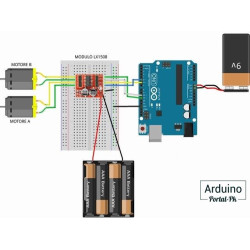



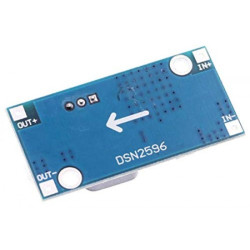
-250x250.jpg)
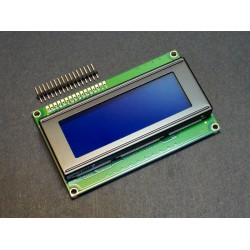
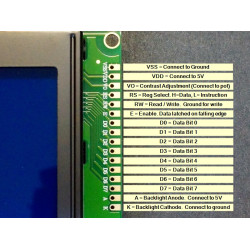

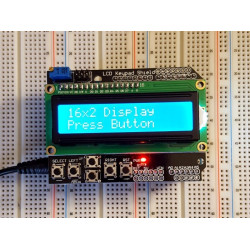



-250x250.jpg)

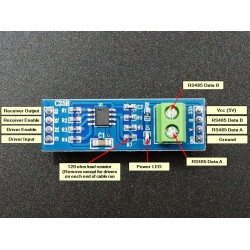


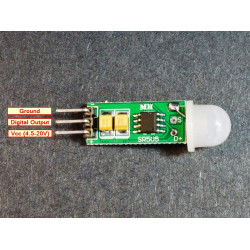

-250x250w.png)





-250x250.jpeg)
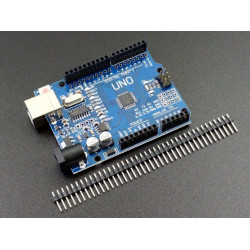
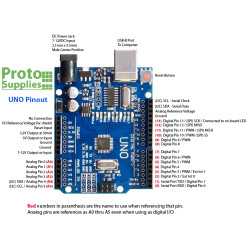
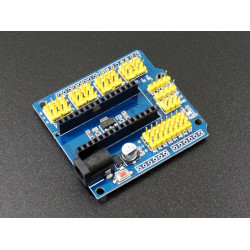
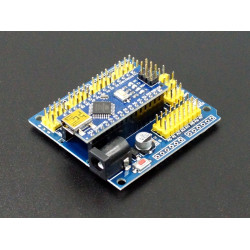
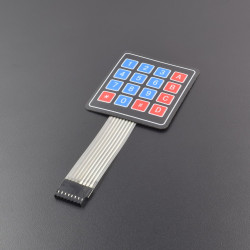
-250x250.jpg)

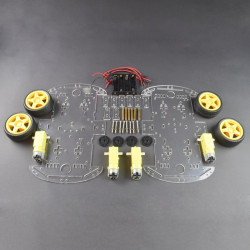



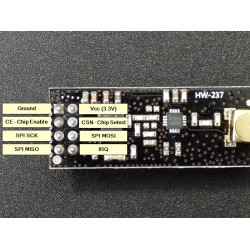






-250x250.jpeg)



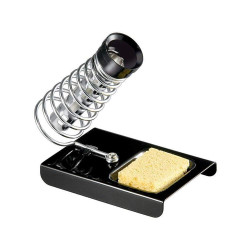





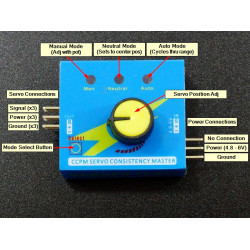
-250x250.jpg)

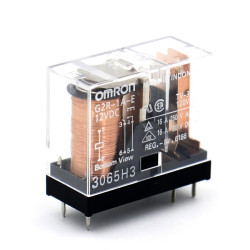


-250x250.jpg)






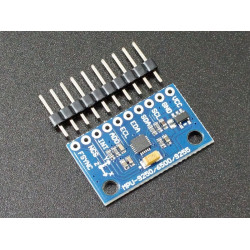




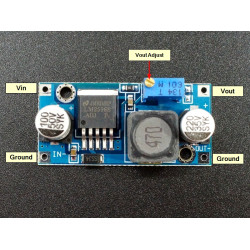


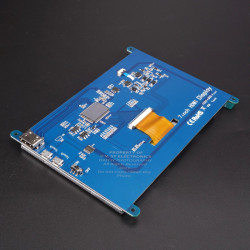
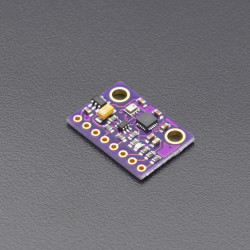
-250x250.jpg)



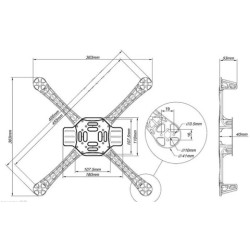

-250x250.jpg)
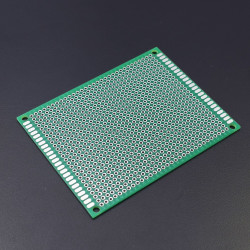


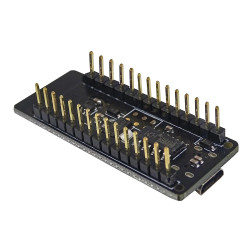



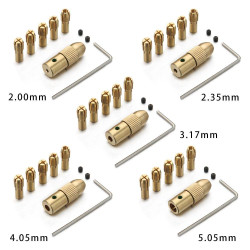


-250x250.jpg)

-250x250.jpg)

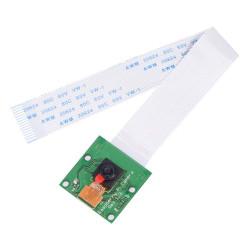

-250x250w.jpg)




-250x250.jpg)
-250x250w.png)
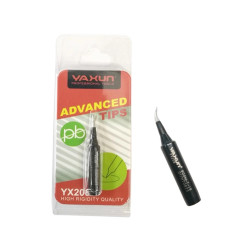
-250x250.jpeg)
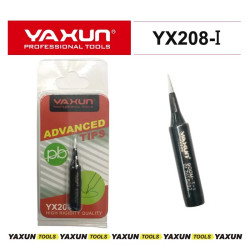
-250x250.jpg)
-250x250.jpeg)

-250x250.jpg)




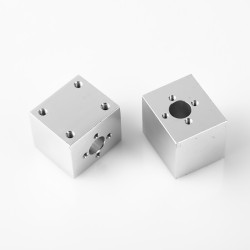
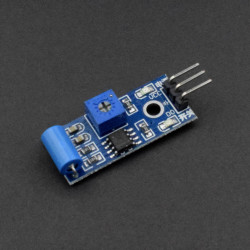
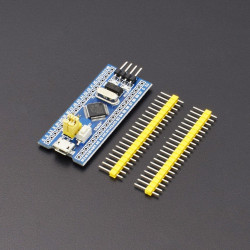
-250x250.jpg)




-250x250.jpeg)
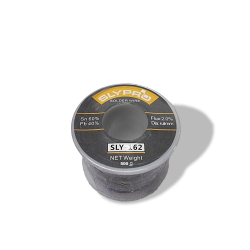
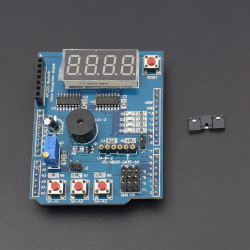
-250x250.jpg)

-250x250.jpg)
-250x250.jpg)
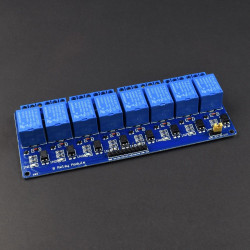

-250x250.jpg)
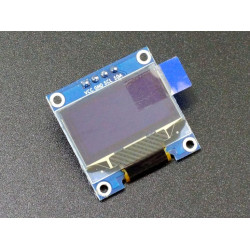
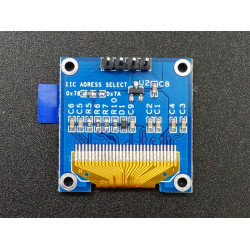



-250x250.jpg)







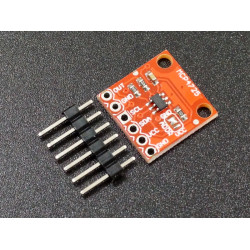
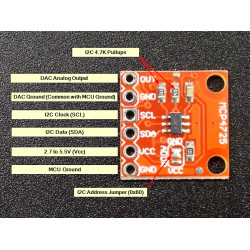

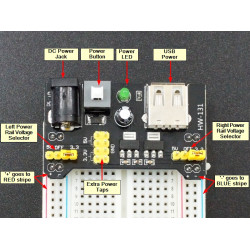
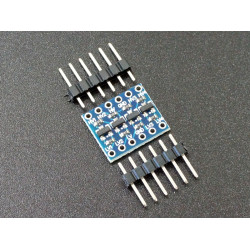
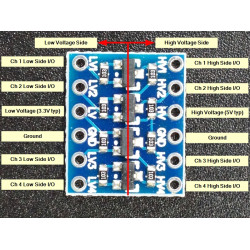



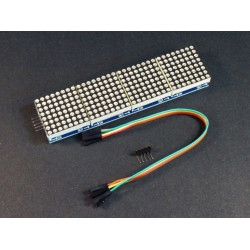
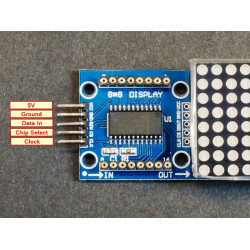


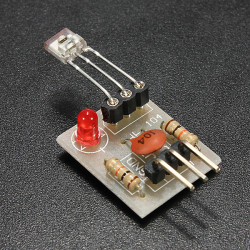
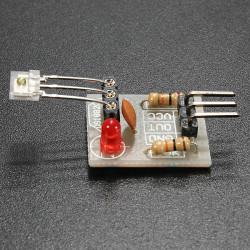

-250x250.jpg)
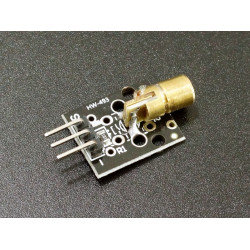
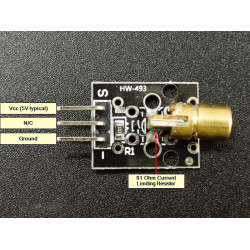

-250x250.jpg)





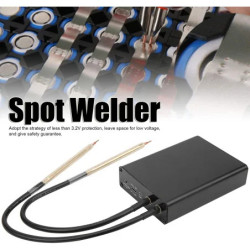

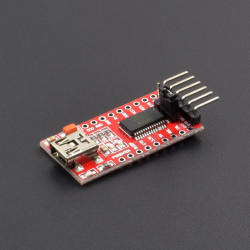
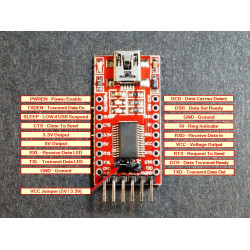
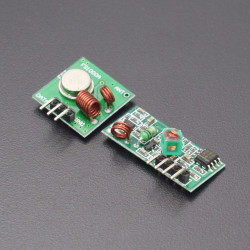
-250x250.jpg)


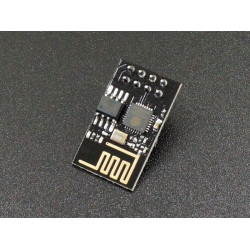
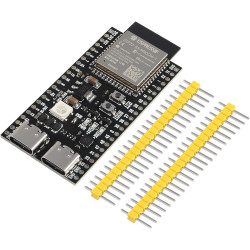


-250x250.jpg)
-250x250.jpg)

-250x250.jpg)









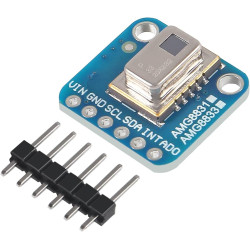
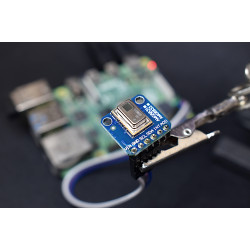

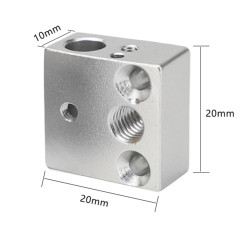



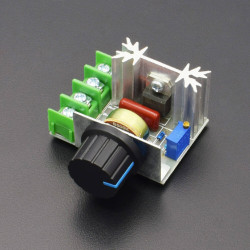



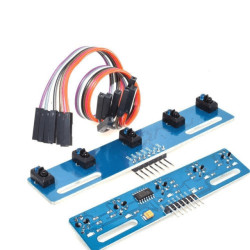


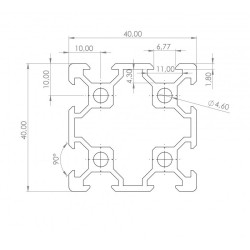


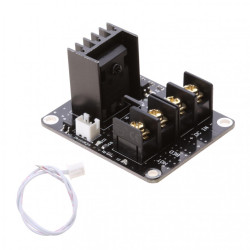
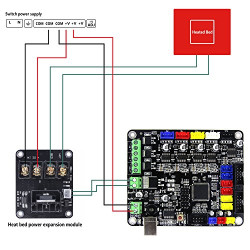


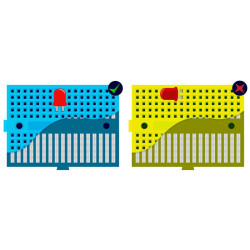
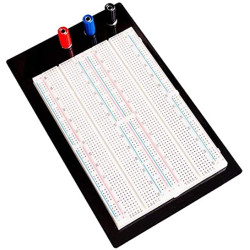

-250x250.jpg)
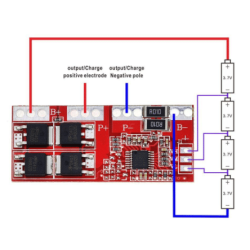



-250x250.jpeg)
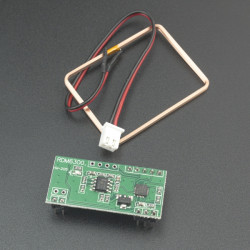
-250x250.jpg)
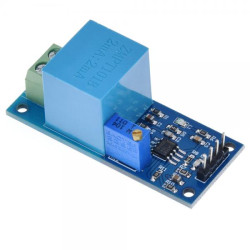
-250x250w.jpeg)
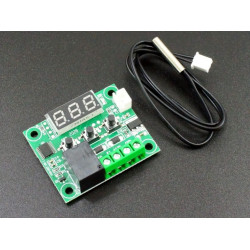
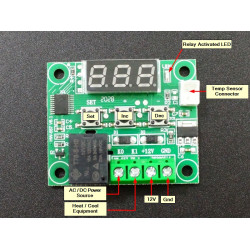
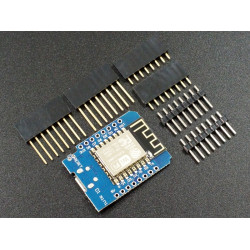
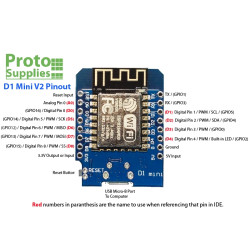



-250x250.jpeg)


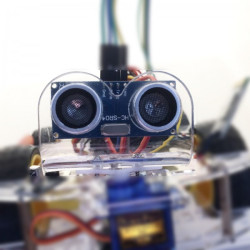






-250x250.jpg)
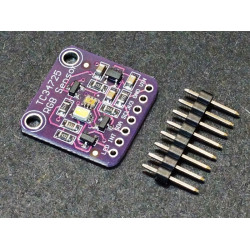
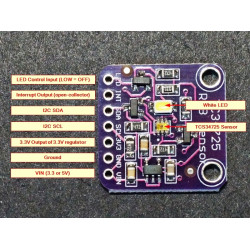



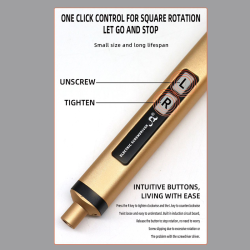


-250x250.jpg)

-250x250.jpg)


-250x250.jpeg)
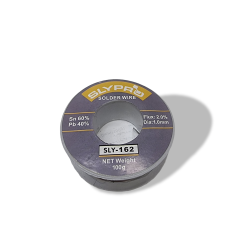
-250x250.png)

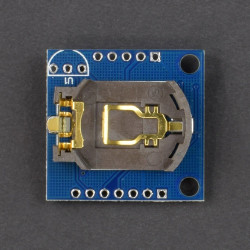
-250x250.jpg)







.jpg-250x250.jpg)




-250x250.jpg)


-250x250h.jpeg)

-250x250w.jpeg)
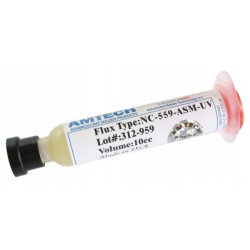

-250x250.jpg)

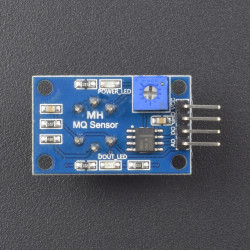




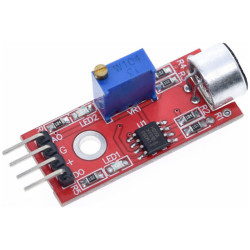
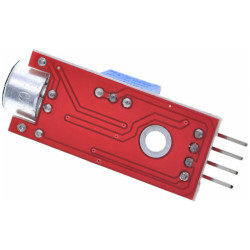

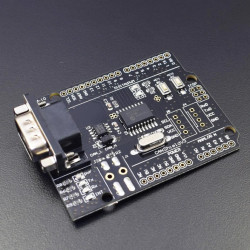
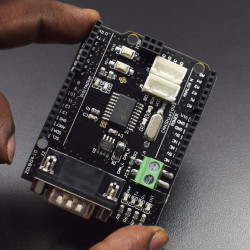
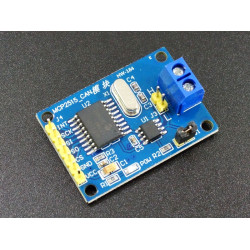
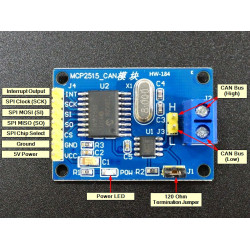
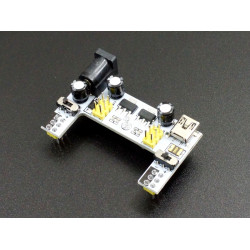
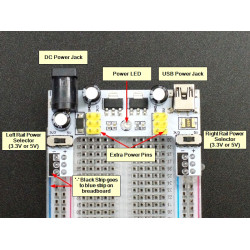

-250x250.jpg)


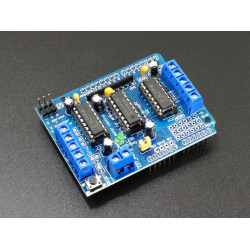







-250x250.jpg)

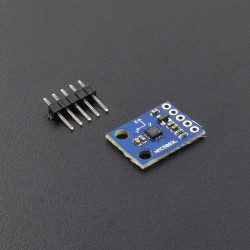

-250x250.jpg)


-250x250.jpg)

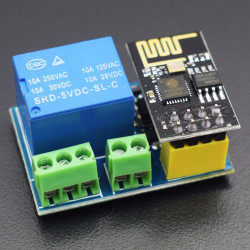
-250x250.jpg)
-250x250.jpg)


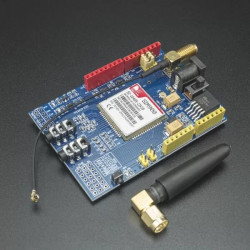
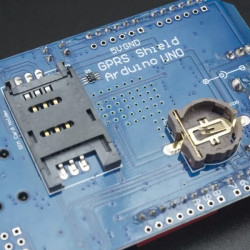



-250x250.jpg)
-250x250.jpg)
-250x250.jpg)

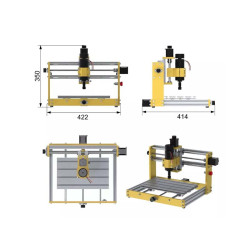





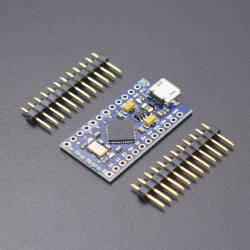
-250x250.jpg)
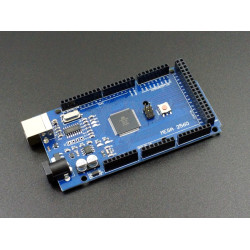
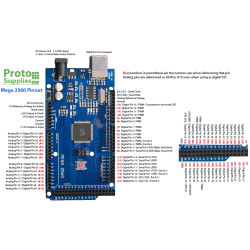

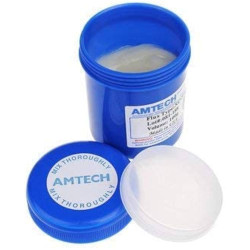
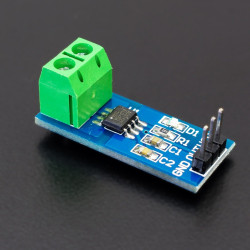
-250x250.jpg)



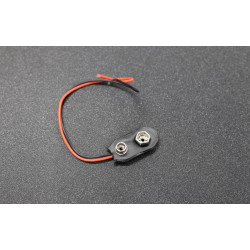


-250x250w.jpg)
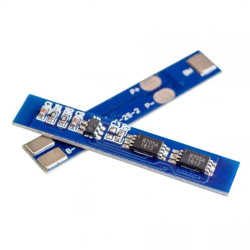

-250x250.jpg)
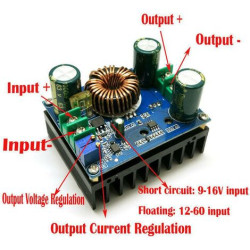





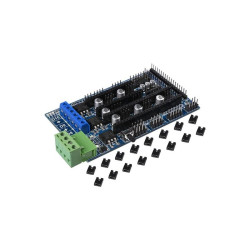
-250x250.jpg)
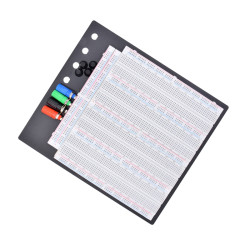
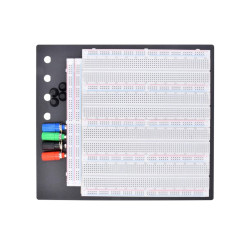

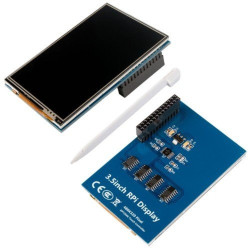

-250x250.jpg)

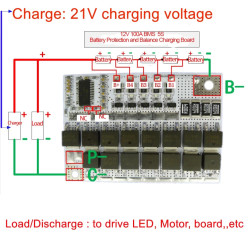




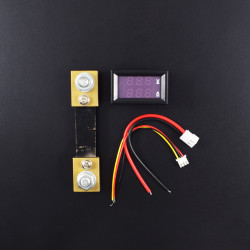

-250x250w.jpg)
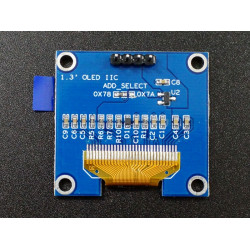

-250x250.jpg)